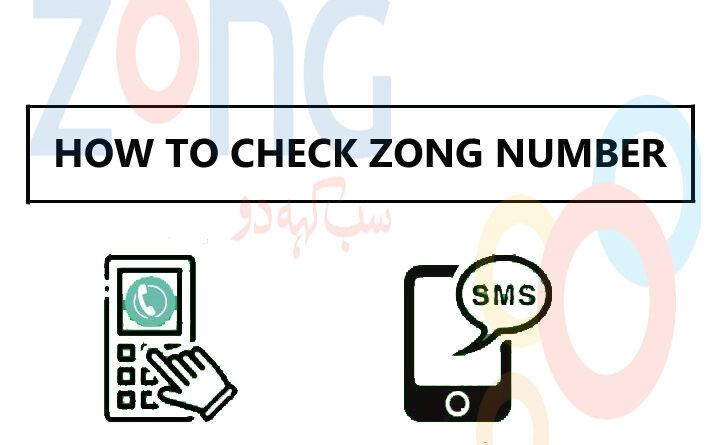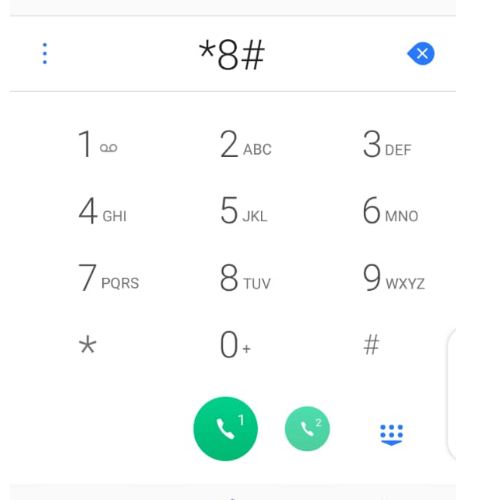How to Check Zong Number – Zong Number Check Code
How to check Zong number? If you don’t remember your Zong sim number. Don’t worry In this article, we will tell that how to find complete information on how to check Zong number and Zong number check code.
How to Check Zong Sim Number
There are many ways to check Zong number.
Dial Code
This is the first method to use this Code to check zong number details. Follow these simple steps:
- Open your dialler keypad in your cell phone.
- Dial code *8#in your phone dialer
- After some seconds your zong number will show on your phone screen.
2. using Zong USSD
The Second method to find Zong number is Zong USSD CODE. Follow these steps:
- Open the dialer in your phone and type *100#.
- some options will appear on the mobile screen
- Select first one “1” and submit.
- Zong Company will send your Zong sim number
Via SMS
Following steps to send the message and get your zong number:
- Open your cell phone’s Message Box
- Type “MNP” in message
- Send this message at 667
- You will get a message which show the Zong phone number details.
4 – Zong Helpline
If you are any problem or not showing and you are not interested in the above methods. Use helpline.
- Open dialer keypad and Dial 310
- Zong Support agent will Ask about your Sim number details.
- They will give all the details like Zong Sim Owner, registered Zong Number Address and also the Sim Number.
Terms and Conditions
- Your will Get your Zong sim number on your mobile screen for free
- You can check only on the active sim, inactive sim might not work
- Codes can change any time by Zong, Please check Zong website if the code above has error.
- Call Zong help line for further information
- You can know the Zong Sim Owner, Zong Number registered address and Location of Zong Number and Zong Sim by calling the help line
Read More:
Warid Sim Number Check Code
Telenor Sim Number Check Code